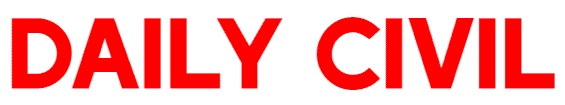The world of computer-aided design (CAD) relies heavily on file formats that enable the seamless exchange of data between software platforms. Among these, DXF design files stand out as a cornerstone for professionals in industries such as architecture, engineering and manufacturing. Developed by Autodesk in 1982, DXF (Drawing Exchange Format) was designed to facilitate interoperability between AutoCAD and other CAD programs. This article delves into the intricacies of DXF design files, exploring their applications, benefits, and best practices to demonstrate why they remain a vital tool in modern design workflows.

What are DXF design files?
DXF design files are vector-based files that store 2D and 3D design data in a format readable by various CAD and design software programs. Unlike proprietary formats tied to specific programmes, DXF files are designed for compatibility, enabling users to share designs across platforms without losing critical data. They contain detailed information about geometric shapes, lines, curves and annotations, making them a versatile choice for professionals working on technical drawings, blueprints or CNC machining instructions.
A DXF file is divided into sections, such as HEADER, CLASSES, TABLES, BLOCKS, ENTITIES and OBJECTS. Each section contains specific types of data, ranging from drawing settings to the actual geometry of the design. This organised structure ensures DXF files can accurately represent complex designs while remaining compatible with a wide range of software.
The importance of DXF in design and manufacturing
DXF design files play a crucial role in facilitating the transition from design to production. In manufacturing and other industries, DXF files are often used to provide CNC machines, laser cutters and 3D printers with precise instructions. These machines rely on the vector data within DXF files to execute cuts, engravings or extrusions with great precision. For instance, a DXF file containing a 2D layout of a metal part can be imported directly into the software of a CNC router, ensuring that the final product matches the designer’s specifications.
DXF files are widely used in architecture and engineering beyond manufacturing for creating detailed floor plans, schematics and technical drawings. Their ability to store both 2D and 3D data makes them suitable for a variety of applications, ranging from simple layout drafting to complex assembly modelling. The open nature of the DXF format also ensures that designers can collaborate across different platforms, reducing compatibility issues and streamlining workflows.
Advantages of using DXF design files
- Interoperability: One of the primary benefits of DXF files is that they are compatible with a wide range of CAD software, including AutoCAD, SolidWorks and Fusion 360, as well as open-source programmes such as LibreCAD. This makes DXF files the obvious choice for sharing designs between teams or clients using different tools.
- Precision and scalability: DXF files use vector graphics, enabling designs to be scaled without losing quality. This is particularly important for applications such as CNC machining, where precision is paramount.
- Flexibility: DXF files support both 2D and 3D data, making them suitable for a wide range of design tasks. Whether you are creating a simple logo for laser cutting or a detailed 3D model for prototyping, DXF files can meet your requirements.
- Lightweight file size: Compared to other CAD formats, DXF files are relatively compact, particularly for 2D designs. This makes them easy to share via email or cloud storage without using up too much bandwidth.
- Customisability: DXF files can be edited using text editors or specialised software, enabling advanced users to modify the code of the file directly to meet specific requirements.
Common applications of DXF files
Due to their versatility, DXF files are utilised across a variety of industries. Some common applications include:
- CNC machining: DXF files provide the vector paths required for CNC machines to precisely cut materials such as wood, metal and plastic.
- Laser Cutting and Engraving: Designers use DXF files to create intricate patterns and shapes for laser cutters, ensuring clean and precise results every time.
- 3D printing: Although STL files are more commonly used for 3D printing, DXF files are sometimes used for 2D slices or base designs in additive manufacturing.
- Architecture and Construction: Architects use DXF files to create detailed floor plans, elevations and structural drawings.
- Graphic Design: DXF files are used to create scalable vector-based artwork for logos, signs and decorative elements.
Creating and editing DXF files
The process of creating a DXF file usually starts in a CAD programme such as AutoCAD, where designers create their designs and then export them as DXF files. Most CAD software offers the option of saving or exporting designs in DXF format to ensure compatibility with other tools. Those without access to commercial CAD software can use free alternatives such as FreeCAD or Inkscape to generate and edit DXF files.
To edit a DXF file, you need software that supports the format. While CAD programs are the most common choice for this, some graphic design tools, such as Adobe Illustrator and CorelDRAW, can import and modify DXF files for specific purposes, such as preparing designs for laser cutting. Advanced users can edit DXF files manually using a text editor, since the format is based on ASCII or binary code. However, this approach requires an in-depth understanding of the file’s structure to avoid errors.
Best practices for working with DXF files
To maximise the effectiveness of DXF files, designers should adhere to the following best practices:
- Simplify geometry: Complex designs with excessive detail can slow down processing and cause errors in CNC machines. Remove unnecessary elements and simplify curves before exporting to DXF.
- Check units and scale: ensure that the units (e.g. millimetres or inches) and scale of the design are consistent with the intended application. Using different units can lead to errors during manufacturing.
- Use layers effectively: DXF files support layers, which can be used to organise different parts of a design. Use layers to separate elements such as cut lines, engravings or annotations to improve clarity.
- Test compatibility: Before sharing a DXF file, test it in the target software or machine to ensure it is compatible and accurate.
- Maintain version control: DXF files have evolved over time, with different versions supporting different features. Make sure that the version of the DXF file you use is compatible with the recipient’s software.
The challenges and limitations of DXF files
Although DXF files are highly versatile, they present certain challenges. For example, they may not support all the advanced features of proprietary CAD formats, such as parametric modelling data or complex metadata. This can result in information being lost when converting from a native format to DXF. Furthermore, large or complex 3D models can generate DXF files that are difficult to process, particularly in older software.
Another challenge is the potential for errors to occur during file conversion. For instance, certain DXF elements may be misinterpreted by some software, resulting in missing or distorted geometry. To mitigate this risk, designers should always verify the integrity of a DXF file after conversion.
The future of DXF in design
As technology advances, the role of DXF files in design and manufacturing continues to evolve. Although newer formats such as STEP and IGES offer advanced 3D modelling features, DXF remains relevant thanks to its simplicity and widespread adoption. The increasing popularity of cloud-based CAD platforms and collaborative design tools has further increased the use of DXF files, as they provide a reliable format for sharing designs with distributed teams.
Emerging technologies, such as artificial intelligence and generative design, are influencing the way DXF files are used. AI-driven tools can optimise DXF files for manufacturing purposes, for example by reducing material waste or improving structural integrity. As these technologies evolve, DXF files are expected to remain a vital component of the design ecosystem, adapting to evolving workflows and requirements.
DXF design files are a cornerstone of modern CAD workflows, offering unparalleled compatibility, precision and flexibility. Whether you are an architect drafting a building plan, a manufacturer programming a CNC machine or a designer creating intricate artwork, DXF files provide a reliable, versatile format for bringing your ideas to life. Understanding their structure, applications, and best practices enables professionals to leverage DXF files to streamline collaboration and achieve high-quality results. As design and manufacturing technologies evolve, DXF files will remain a vital tool for bridging the gap between creativity and production.